ناساندن
ڕێگریکردن لە هاک یان پاراستنی ئەکاونتەکانت لە هاککردن (بە عەرەبی: حماية الحسابات الشخصية من اختراق، بە ئینگلیزی: Personal Account Protection from Hacking)، سەرجەم ئەکاونتەکانت بپارێزە و وابکە بە ئاسانی هیچ ئەکاونتێکتان هاک نەکرێت، یەکێك لە باشترین ڕێگاکان بۆ پاراستنی ئەکاونتەکەت دانانی سیکوێریتییە و چەند ڕێگایەکی ئاسان و سادە و گرنگ هەیە کە ڕێگری دەکەن لەوەی کە ئەکاونەکانت لەناوبچن یان هاکبکرێن.
١- بۆ فەیسبووک
Settings --> Password and security -->
Two factor authentication --> Text message sms
ژمارەکەت بنووسە و کارای بکە.
یاخوود:
Settings and privacy --> Account centre --> Password and security --> Two factor authentication --> Text message sms
ژمارە بنووسە و کارای بکە.
٢- بۆ ئینستاگرام
Settings --> Security --> Two factor authentication --> Text message
ژمارە بنووسە و سەیڤی بکە.
یاخود :
Settings and privacy --> Account centre --> Password and security --> Two factor authentication --> Text message sms
ژمارە بنووسە و کارای بکە.
٣- بۆ سناپچات
Settings --> Two factor authentication -->
Text verification
ژمارە بنووسە و سەیڤ بکە
٤- بۆ جیمێڵ
Manage your Google account --> Security -->
2 step verification
ژمارە کارا بکەن
٥- بۆ تویتەر
Settings and support --> Settings and privacy -->
Security and account access --> Security -->
Two factor authentication --> Text message
ژمارە بنووسە
٦- بۆ تێلیگرام
Settings --> Privacy and security -->
Two step verification
جیمێڵ بنووسە و پاسۆردێک بنووسە
٧- بۆ ڤایبەر
Settings --> Privacy2 step verification -->
Create PIN code
بکە و کۆدێک بنووسە
٨- بۆ واتسئەپ
settings --> account --> tow steps verification
ئێرە کارا بکە
٩-بۆ تیکتۆک
Setting and privacy --> Security -->
2-step vertification --> Sms
تێبینییەکی گرنگ
بەڵام ئاگاداربن توفاکتەر چالاک مەکەن ئەگەر ئەکاونتەکانتان ئیمەیڵی لەسەر نییە یان پاسۆردی ئیمەیڵ نازانن.